#git config
Explore tagged Tumblr posts
Text
and then: cd ~

Pulled a sneaky on my co-worker today :p
#so you don't take snapshots?#it would be a shame if someone were to cd ~/.config#← OH NO NOT THAT I WOULD DIE#i should back those up to a git repo or smth#save#programming
491 notes
·
View notes
Text
I know I just reblogged the beastly reminder to backup your files like two days ago but once again: I am presently digging into my backups to recover a build config file that was .gitignored in a project and so hadn't saved the changes I made to it to my git repo, and I have access to that because I backed up my files.
19 notes
·
View notes
Text
I recently installed wayfire, and oh boy after a full 24 hours I have never been this conflicted with a desktop environment, after a day it's either "wow this is amazing," or "who tf made this piece of shit." I always go further on to try and see if this is just a random issue that I had, but this is like no other.
wayfire is a wayland compositor based on wlroots that aims to make a customizable, extendable, and lightweight environment that doesn't sacrifice looks in the name of being lightweight and able to run on shitty hardware. Perfect something that I can run on my chromebook! I already use i3 on my chromebook but I wanted to see if it could run it, and also I wanted to try out wayfire and I'm not going to lock my main laptop to wayfire when I can also try wayfire on the 16 gig emmc on my chromebook just to see how lightweight it is.
but oh boy "customizable" wayfire has the shittiest customization I have ever seen, I see all these rices on r/unixporn and I respect everyone who can make wayfire look good becuase if I can only color the background of the panel, but I can't touch everything else. Then we got some serious problems when it comes to customizability here.
look at this bullshit

to explain what's wrong here, firefox uses the gtk toolset, and the "Customize Look and Feel" app is actually Lxappearance, which pulls gtk themes and applies them to your desktop environment or window manager, I use lxappearance on i3 to theme it up a little.
But here, not just firefox, but EVERY GTK APPLICATION suffers from this not being installed. Also you can set the icon theme in lxappearance and it applies to your DE/WM. Nope, not in wayfire.
And you can also see my issue here with the wf-shell panel as well. You can customize the look of the panel in the wf-shell.ini config file, but you also need to use CSS to change the look and feel as well. But when I set the css file for the panel in the wf-shell.ini, nothing happens, nothing is applied. I even tried to sanity check myself to make sure it wasn't my css was wrong and just copied the default css and still nothing was applied.
and there is no issue with the version of lxappearance I installed. Because I got i3, and copied my configs from my other system over to my chromebook and installed picom (I did this before trying out wayfire but wayfire didn't take up much space on my drive so it worked out fine) and look, it works, Firefox is supposed to switch the theme to dark to follow the system.
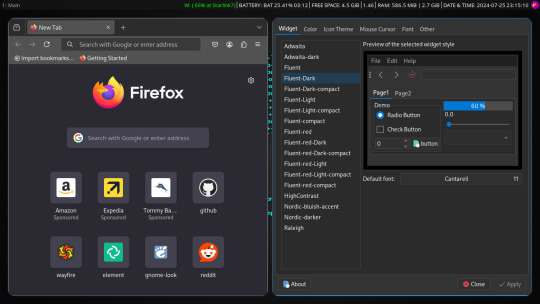
also another complaint is why do the windows on wayfire have different types of decoration, what is with that?
this is just insane that in the first 24 hours I encountered issues like this, that are literal dealbreakers for me, because i3, yes you have to manually configure vs wayfire you can get a graphical configuration manager (the package is wcm). But i3 doesn't do all this stupid shit that wayfire does, and most likely there is some graphical configuration manager for i3 that I just don't know about. The thing is though, I already configured my i3. All I do now is install what I need and copy the config files so I don't really need a config manager now.
The thing is I ran into issues INSTALLING the damn thing. I couldn't install it from the AUR even though they said that's how you install it on arch! EVEN THE ARCH WIKI SAYS THAT'S HOW YOU INSTALL IT! But instead I had to install it by cloning the git and building from source!
Then there were also issues with the sound, I booted up doom and literally every sound was laggy and slow, I thought this was because I was using pulseaudio, which is weird because my first time using arch I couldn't listen to music at all on anything other than youtube with pipewire, but pulseaudio worked and so I made a note to never use pipewire for audio. Pipewire can be used for the display stuff but don't let pipewire cook with the audio. But Pipewire didn't fix the issue, and so I tried to see maybe pairing it with lxqt would work. I know someone who uses wayfire, and they use it with lxqt so... Yeah I was told to get a fork of lxqt-session so I could pair lxqt with wayfire. The instructions on github say to use make to install it, but there are no makefiles. That's the same thing as "plug the computer in and turn it on," but there's no power supply. So I uninstalled lxqt because lxqt has always been the bane of my existence when it comes to using lightweight DEs. XFCE is better by a mile, but XFCE suffers the same fate as lxqt, they aren't wayland. So I have respect to @linux-real that's the person that I talked about with the using wayfire + lxqt and they managed to get it looking nice.
A lot of people had great experiences with wayfire and it's most likely not for me. I would like to try hyprland as it a wayland compositor with high customizability, but there is a controversy behind hyprland.
But to sum it up. I tried wayfire because someone recommended it to me and said it was great, and sadly I was hit with issues and issues. And so I didn't get to see it. I have all respect for the people who were able to get this thing to actually work on their laptop.
13 notes
·
View notes
Note
Make a neocities, it is Very fun, I promise.
oh trust me ive looked into it :) im a spare time web dev/frontend engineer so it looked like a lot of fun but i dont like the IDE work sync method since it's a browser-based HTML editor, so i just got too lazy to actually code something and then merge all the files over 😭
i was thinking of trying it out though for a personal blog, but ive definitely spent too long on my 90s web styled portfolio website (professional for webdev and research stuff, not art haha) so im a little burnt out lmaooo
i do want to start a personal blog or even an interactive OC website using rlly cool jQuery functionality, etc. but ive just never gotten around to it :( if anything i'd probably opt for a github.io website since im comfortable with Git config and that kind of save workflow. thank you for the recommendation though! i will get around to it eventually 🤞
#i do really like the kind of “stick it to the man” mindset neocities has though so i do think id be more comfortable hosting a website there#especially if its a blog#not an ask#also no php/database functionality is fine ig for me since i dont really think id need like user data input but i still dont want to be +#locked bc i couldnt implement something id like to or hit the storage limit. although im not as familiar as i could be with the +#limits so i would have to look into it more
12 notes
·
View notes
Text
Hackers steal 15,000 cloud credentials from exposed Git config files

Source: https://www.bleepingcomputer.com/news/security/hackers-steal-15-000-cloud-credentials-from-exposed-git-config-files/
More info: https://sysdig.com/blog/emeraldwhale/
7 notes
·
View notes
Text
does anyone know how to nicely manage dark/light mode stuff in dotfiles? like, some universal way to change what config file is used?
i currently have a second branch where i have light mode configs, but tbh it's kinda bothersome. in theory i could just do git checkout and all the files get switched, but things such as my wayfire.ini are difficult to keep updated on both branches, so my main branch is behind
5 notes
·
View notes
Note
Thoughts on storing a bunch of docker-compse files in a git repo for a home-server
It's a good idea, if something shits the bed you at least have your config files. If you want to backup the data as well what I do is bind the volume to somewhere I choose on my drive and just backup the dir... After shutting down the container obviously
8 notes
·
View notes
Text
If I set a project up to use git submodules, is it possible to make the project control recursion?
I'm aware that I can set my own git config to always do full recursion, but is it possible to make it so I don't need to set that up globally but just for one specific project - which then does auto recursion no matter who clones it?
27 notes
·
View notes
Note
I'll definitely check out nushell, but I'm curious: why do you like fish more than zsh? I've tried both but haven't gotten deep into either, but my impression is that fish is like zsh only it has less powerful globs and is less compatible with bash.
(context: I'm switching to nu)
I guess I've never cared about globs. Bash compatibility is both a blessing and a curse. Fish has also actually gotten better about it lately! It used to not support && which was the main thing that prevented you from being able to copy/paste shell commands from the Internet, but it does now.
The flip side of bash incompatibility is that you can have syntax that is much less dumb. I don't think anyone thinks "fi" or "esac" is good design. fish is a much easier language to learn and read and maintain than bash, which is good (nushell takes this further, of course).
Anyway, the thing I like most about fish is that it just works well out of the box. The syntax highlighting and autocomplete previews are incredibly good. People keep saying "you can configure zsh to be even more powerful than fish" but: 1. there are always exceptions, and 2. even if it is true, I don't want to spend that time.
People talk about how powerful configuration can be, but defaults matter! I haven't really had the time or interest to do a deep dive into shell customization; until now I've just been using fish out-of-the-box, and it's much better at that than zsh is.
As for things fish does that zsh can't do even with plugins:
put its config files in .config (apparently you still need the .zshenv file in your home dir)
automatically suggest completions based on parsing man page entries
have better perf (all those plugins weigh you down)
on the plugin side, I like Tide better than powerlevel10k (specifically, Tide's default color scheme is nicer, and also powerlevel10k doesn't let me edit the git segment's foreground color for some reason)
But yeah, now that I am in the mood to spend a bunch of time configuring my shell exactly the way I like it, I'm going straight to nu and still don't have a use for zsh. Like, when I used fish and needed bash compatibility I'd just drop down to bash, or drop down to bash for a single line, and I plan to keep doing that.

There you go, as much bash compatibility as I'll ever want; except now I also have a sane language when I don't want bash compatibility, which is all the rest of the time.
19 notes
·
View notes
Text
i don't tend to change things up. i've had the same url since 2012 and the same profile picture since somewhere around 2016? i like stability i guess.
this applies to linux as well. i don't distrohop; all the tinkering i do is to get my existing install to be as "perfect" as i can get it. one day that'll mean patching my screenlocker to look pretty, another day it'll be adding a keyboard shortcut to type grεεκ leττers. (apologies to any greek readers.)
instead of learning stuff for fun on purpose, i only really learn stuff when i get way too hung up on something and spend hours of effort getting around it. i learned git just because a single program was putting its config file in the wrong directory.
is any of this marketable to employers? who knows. i think i wouldn't mind being a ux designer considering how horrible the current ones seem to be at it.
5 notes
·
View notes
Text
This post was created and written in Emacs as Markdown (with Frontmatter YAML), and then I used my mostly-finished Python code to post it as NPF using the Tumblr API.
The Python packages I'm using are
`pytumblr2` for interacting with the API using Tumblr's "Neue Post Format",
`python-frontmatter` for reading the frontmatter (but not writing; I hate how it disruptively rearranges and reformats existing YAML),
`mistune` for the Markdown parsing, for now with just the strikethrough extension (`marko` seems like it would be a fine alternative if you prefer strict CommonMark compatibility or have other extension wants).
The workflow I now have looks something like this:
Create a new note in Emacs. I use the Denote package, for many reasons which I'll save for another post.
Denote automatically manages some fields in the frontmatter for the information it owns/manages.
Denote has pretty good code for managing tags (Denote calls them "keywords"). The tags go both in the file name and in the frontmatter. There's some smarts to auto-suggest tags based on tags you already use, etc.
The usual composable benefits apply. Denote uses completing-read to get tags from you when used interactively, so you can get nicer narrowing search UX with Vertico, Orderless, and so on.
So when I create a new "note" (post draft in this case) I get prompted for file name, then tags.
I have my own custom code to make tag adding/removing much nicer than the stock Denote experience (saves manual steps, etc).
Edit the post as any other text file in Emacs. I get all the quality-of-life improvements to text editing particular to my tastes.
If I stop and come back later, I can use any search on the file names or contents, or even search the contents of the note folder dired buffer, to find the post draft in a few seconds.
Every time I save this file, Syncthing spreads it to all my devices. If I want, I can trivially use Emac's feature of auto-saving and keeping a configurable number of old copies for these files.
I have a proper undo tree, if basic undo/redo isn't enough, and in the undo tree UI I can even toggle displaying the diff for each change.
My tools such as viewing unsaved changes with `git diff`, or my partial write and partial revert like `git add -p`, are now options I have within easy reach (and this composes with all enhancements to my Git config, such as using Git Delta or Difftastic).
After a successful new post creation, my Python code adds a "tumblr" field with post ID and blog name to the frontmatter YAML. If I tell it to publish a post that already has that information, it edits the existing post. I can also tell it to delete the post mentioned in that field, and if that succeeds it removes the field from the file too.
The giant leap of me being able to draft/edit/manage my posts outside of Tumblr is... more than halfway complete. The last step to an MVP is exposing the Python functions in a CLI and wrapping it with some Emacs keybinds/UX. Longer-term TODOs:
Links! MVP is to just add links to my Markdown-to-NPF code. Ideal is to use Denote links and have my code translate that to Tumblr links.
Would be nice to use the local "title" of the file as the Tumblr URL slug.
Pictures/videos! I basically never make posts with media, but sometimes I want to, and it would be nice to have this available.
7 notes
·
View notes
Text
tl;dr Tumblr'n in Emacs
An update for the Emacs fans, it turns out, yes, it does now kinda work even nicer than before, where it works, but there are still features left to be included.
using the tumblesocks from elpa, I removed prior (invalid) oauth tokens and ran the api-test again to get a new key. once installed back in Emacs, I could login and I did that previous post, but I the views did not work.
I found a /modernized/ fork at https://codeberg.org/martianh/tumblesocks and did a git-clone of that into =~/.emacs/lisp=, and =(requires ‘tumblesocks)= in my init. I didn’t bother with the other recommended packages, restarted Emacs and could reach my dashboard, step through posts, reblog with a comment and visit blogs and posts+comments.
The view is very much like EWW or the Mastodon.el, and it is a little more intelligent than the latter about framing a post. you get to see a whole post with the point put near the bottom, but it is misleading that you are /seeing/ this post, but any actions will be applied to the /next/ post.
Sadly I could reblog or visit, but =l= it didn’t /Like/. (notice I’m re-testing Markdown while I’m at it), while viewing a post I couldn’t find a means to /add/ a comment, and while there are links top and bottom to next and previous pages, both just reload the current page and /call/ it by the expected number. I can’t guarantee it isn’t something messed up in my config, some relic from the tumblesocks past.
2 notes
·
View notes
Text
You can learn Git easily, Here's all you need to get started:
1.Core:
• git init
• git clone
• git add
• git commit
• git status
• git diff
• git checkout
• git reset
• git log
• git show
• git tag
• git push
• git pull
2.Branching:
• git branch
• git checkout -b
• git merge
• git rebase
• git branch --set-upstream-to
• git branch --unset-upstream
• git cherry-pick
3.Merging:
• git merge
• git rebase
4.Stashing:
• git stash
• git stash pop
• git stash list
• git stash apply
• git stash drop
5.Remotes:
• git remote
• git remote
• add git
• remote remove
• git fetch
• git pull
• git push
• git clone --mirror
6.Configuration:
• git config
• git global config
• git reset config
7. Plumbing:
• git cat-file
• git checkout-index
• git commit-tree
• git diff-tree
• git for-each-ref
• git hash-object
• git Is-files
• git Is-remote
• git merge-tree
• git read-tree
• git rev-parse
• git show-branch
• git show-ref
• git symbolic-ref
• git tag --list
• git update-ref
8.Porcelain:
• git blame
• git bisect
• git checkout
• git commit
• git diff
• git fetch
• git grep
• git log
• git merge
• git push
• git rebase
• git reset
• git show
• git tag
9.Alias:
• git config --global alias.<alias> <command>
10.Hook:
• git config --local core.hooksPath <path>
11.Experimental: (May not be fully Supported)
• git annex
• git am
• git cherry-pick --upstream
• git describe
• git format-patch
• git fsck
• git gc
• git help
• git log --merges
• git log --oneline
• git log --pretty=
• git log --short-commit
• git log --stat
• git log --topo-order
• git merge-ours
• git merge-recursive
• git merge-subtree
• git mergetool
• git mktag
• git mv
• git patch-id
• git p4
• git prune
• git pull --rebase
• git push --mirror
• git push --tags
• git reflog
• git replace
• git reset --hard
• git reset --mixed
• git revert
• git rm
• git show-branch
• git show-ref
• git show-ref --heads
• git show-ref --tags
• git stash save
• git subtree
• git taq --delete
• git tag --force
• git tag --sign
• git tag -f
• git tag -I
• git tag --verify
• git unpack-file
• git update-index
• git verify-pack
• git worktree
3 notes
·
View notes
Text
yarlson/lnk: 🔗 Git-native dotfiles management that doesn't suck.
A single binary, automates moving config files into a github repo (at .config/lnk) and replacing them with symlinks.
0 notes
Text
𝗛𝗼𝘄 𝘁𝗼 𝗣𝗿𝗼𝗽𝗲𝗿𝗹𝘆 𝗦𝘁𝗿𝘂𝗰𝘁𝘂𝗿𝗲 𝘆𝗼𝘂𝗿 𝗣𝗘𝗥𝗡 𝗦𝘁𝗮𝗰𝗸 𝗣𝗿𝗼𝗷𝗲𝗰𝘁 👀 📁 pern-project/ ├── 📁 client/ (Frontend - React) │ ├── 📁 public/ │ │ ├── 📄 index․html │ │ └── 📄 favicon․ico │ ├── 📁 src/ │ │ ├── 📁 components/ │ │ │ ├── 📄 Navbar․tsx │ │ │ ├── 📄 Footer․tsx │ │ │ └── 📄 Loader․tsx │ │ ├── 📁 pages/ │ │ │ ├── 📄 Home․tsx │ │ │ ├── 📄 Dashboard․tsx │ │ │ └── 📄 Profile․tsx │ │ ├── 📁 services/ │ │ │ └── 📄 api․ts │ │ ├── 📁 context/ │ │ │ └── 📄 AuthContext․tsx │ │ ├── 📁 utils/ │ │ │ └── 📄 validators․ts │ │ ├── 📁 styles/ │ │ │ └── 📄 globals․css │ │ ├── 📄 App․tsx │ │ ├── 📄 index․tsx │ │ └── 📄 routes․tsx │ ├── 📄 tsconfig․json │ ├── 📄 vite.config․ts (or webpack.config.js) │ ├── 📄 package․json │ └── 📄 .env ├── 📁 server/ (Backend - Node.js + Express) │ ├── 📁 controllers/ │ │ ├── 📄 authController․js │ │ └── 📄 userController․js │ ├── 📁 routes/ │ │ ├── 📄 authRoutes․js │ │ └── 📄 userRoutes․js │ ├── 📁 models/ │ │ ├── 📄 User․js │ │ └── 📄 Post․js │ ├── 📁 middlewares/ │ │ ├── 📄 authMiddleware․js │ │ └── 📄 errorHandler․js │ ├── 📁 config/ │ │ ├── 📄 db․js │ │ └── 📄 env․js │ ├── 📄 server․js │ ├── 📄 package․json │ ├── 📄 .env │ └── 📄 .gitignore ├── 📁 database/ (PostgreSQL Setup) │ ├── 📄 init․sql │ └── 📄 seed․sql ├── 📁 docs/ │ └── 📄 http://README․md ├── 📄 LICENSE └── 📄 .gitignore 𝗘𝘅𝗽𝗹𝗮𝗻𝗮𝘁𝗶𝗼𝗻 𝗼𝗳 𝗞𝗲𝘆 𝗗𝗶𝗿𝗲𝗰𝘁𝗼𝗿𝗶𝗲𝘀 \/ 📁 𝗰𝗹𝗶𝗲𝗻𝘁/ – 𝗙𝗿𝗼𝗻𝘁𝗲𝗻𝗱 Contains the React app with components, pages, context, services, styles, and config files. 📁 𝘀𝗲𝗿𝘃𝗲𝗿/ – 𝗕𝗮𝗰𝗸𝗲𝗻𝗱 Includes Express code: routes, controllers, models, middlewares, and configs. 📁 𝗱𝗮𝘁𝗮𝗯𝗮𝘀𝗲/ – 𝗣𝗼𝘀𝘁𝗴𝗿𝗲𝗦𝗤𝗟 Holds SQL files to create and seed the database. 📁 𝗱𝗼𝗰𝘀/ – 𝗗𝗼𝗰𝘂𝗺𝗲𝗻𝘁𝗮𝘁𝗶𝗼𝗻 Stores project docs like README and API notes. 📄 𝗟𝗜𝗖𝗘𝗡𝗦𝗘 Specifies the project’s open-source license. 📄 .𝗴𝗶𝘁𝗶𝗴𝗻𝗼𝗿𝗲 Lists files Git should skip (e.g., node_modules, .env). Read More + Download PDF on how to get started with the PERN Stack \/ https://lnkd.in/gtZ6FQbR Thank you for reading :) Like + Follow @connectedaeroo to show your support for the content👍
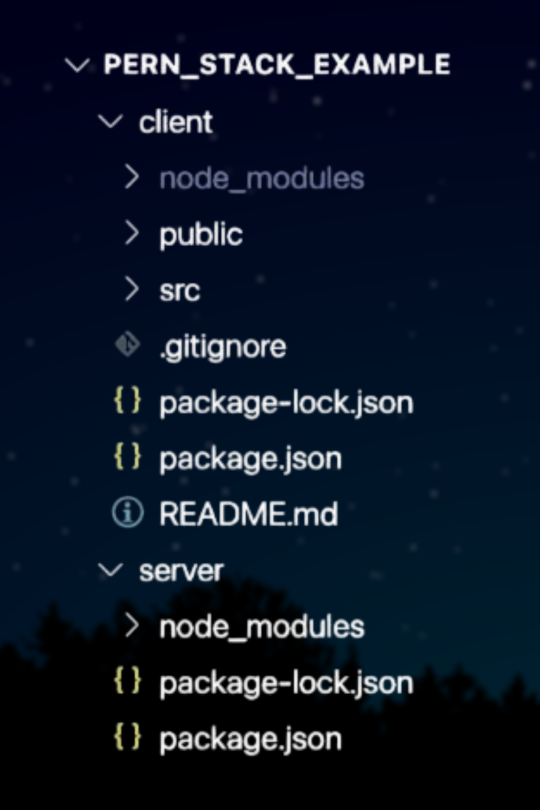
0 notes